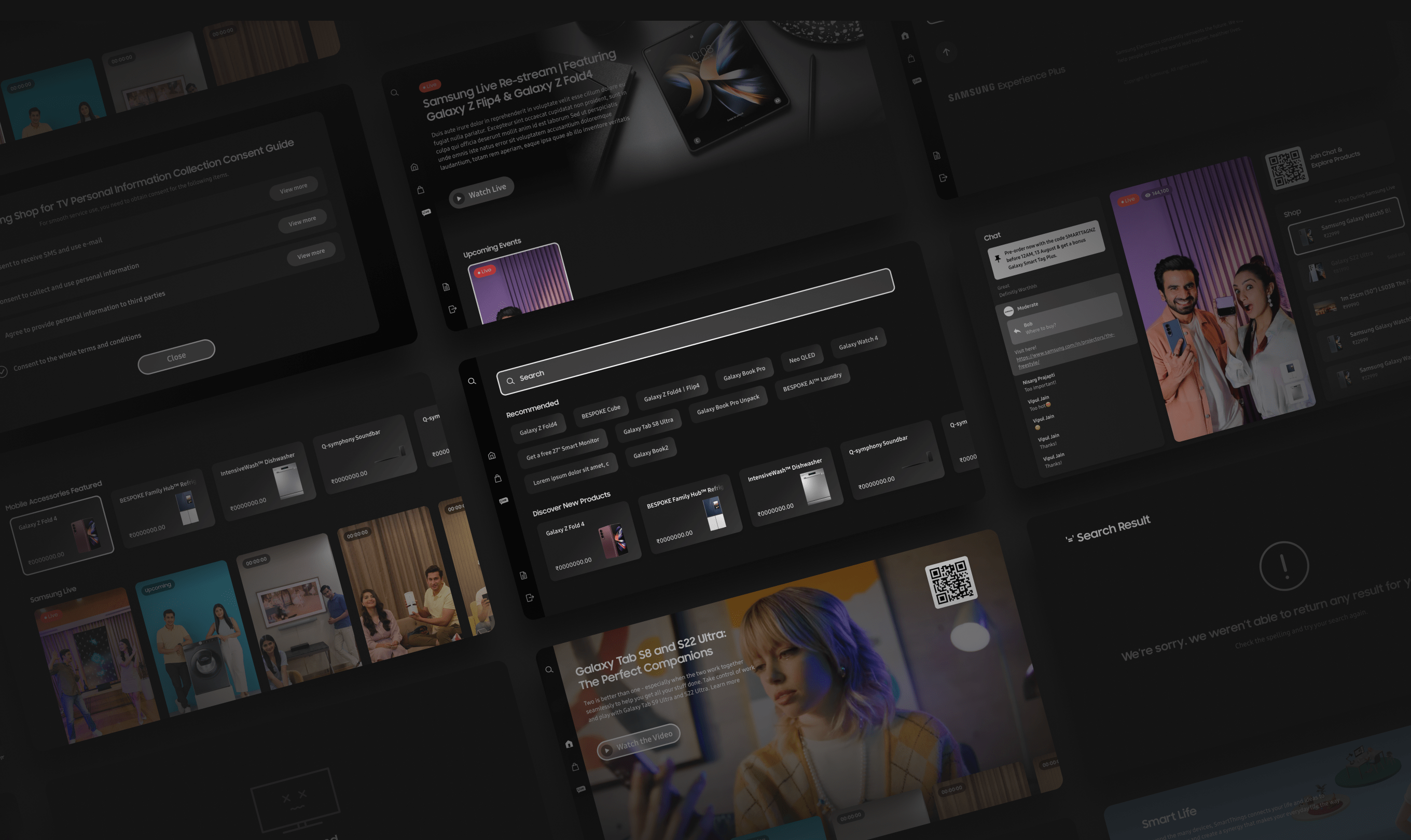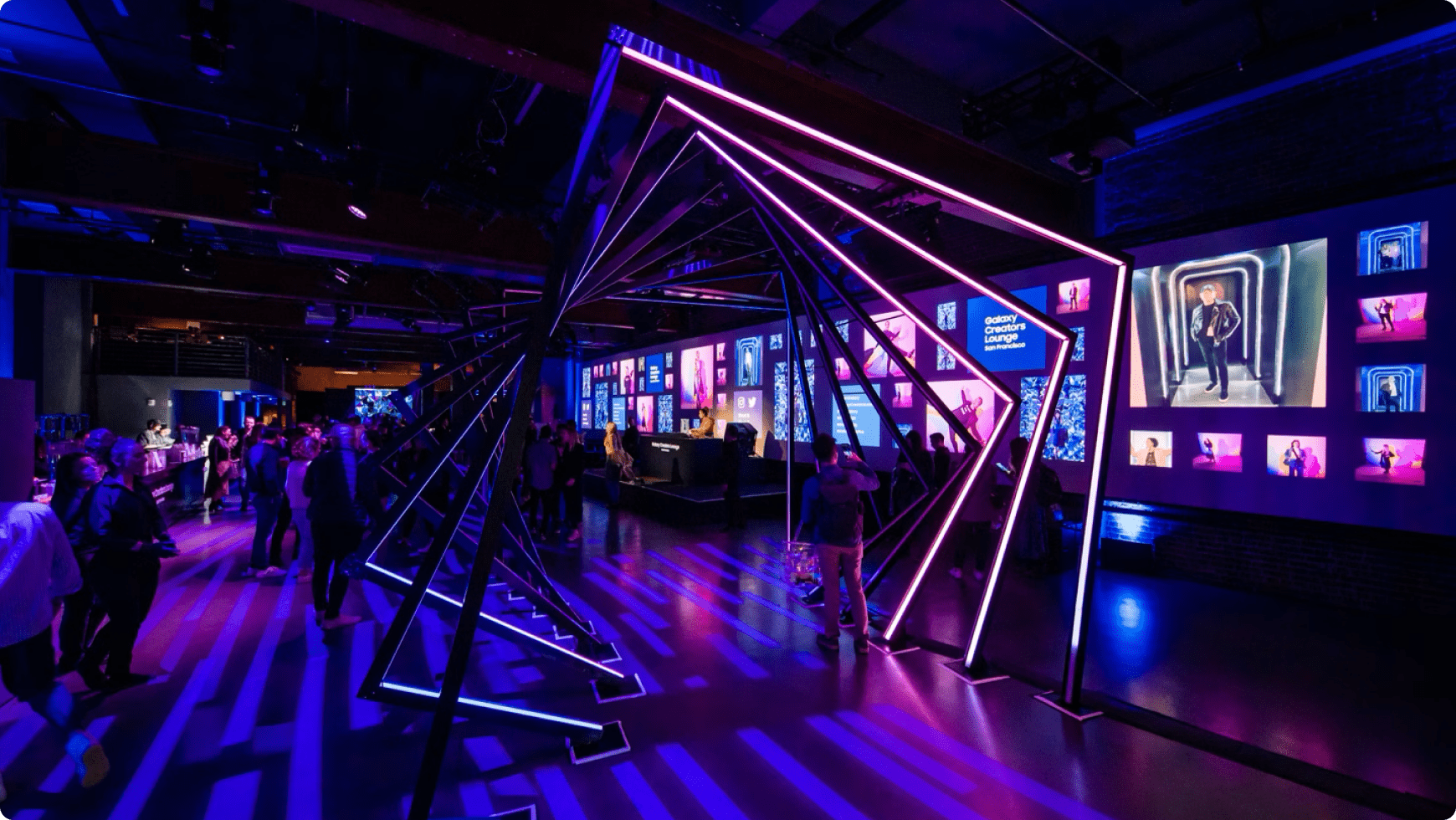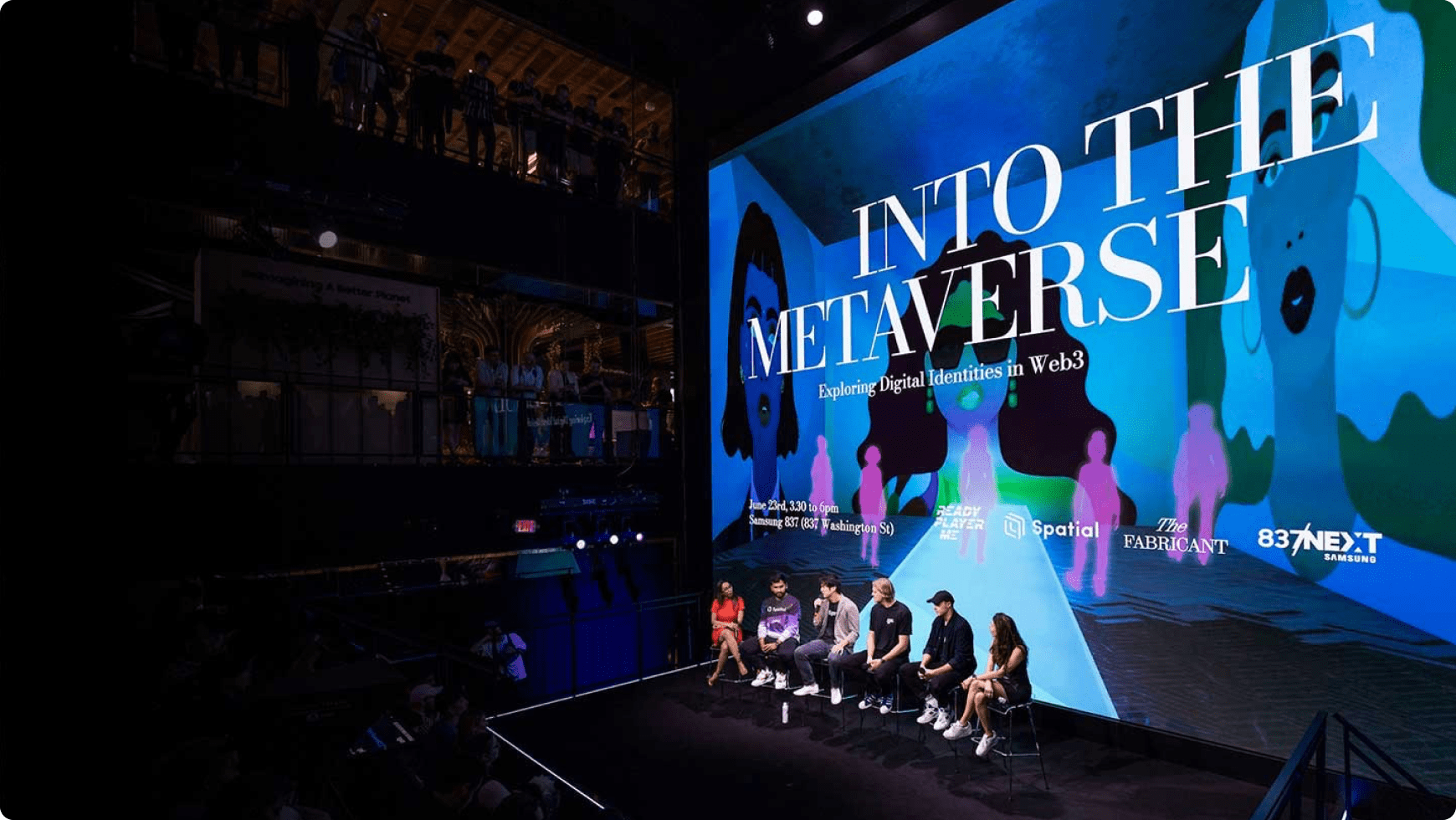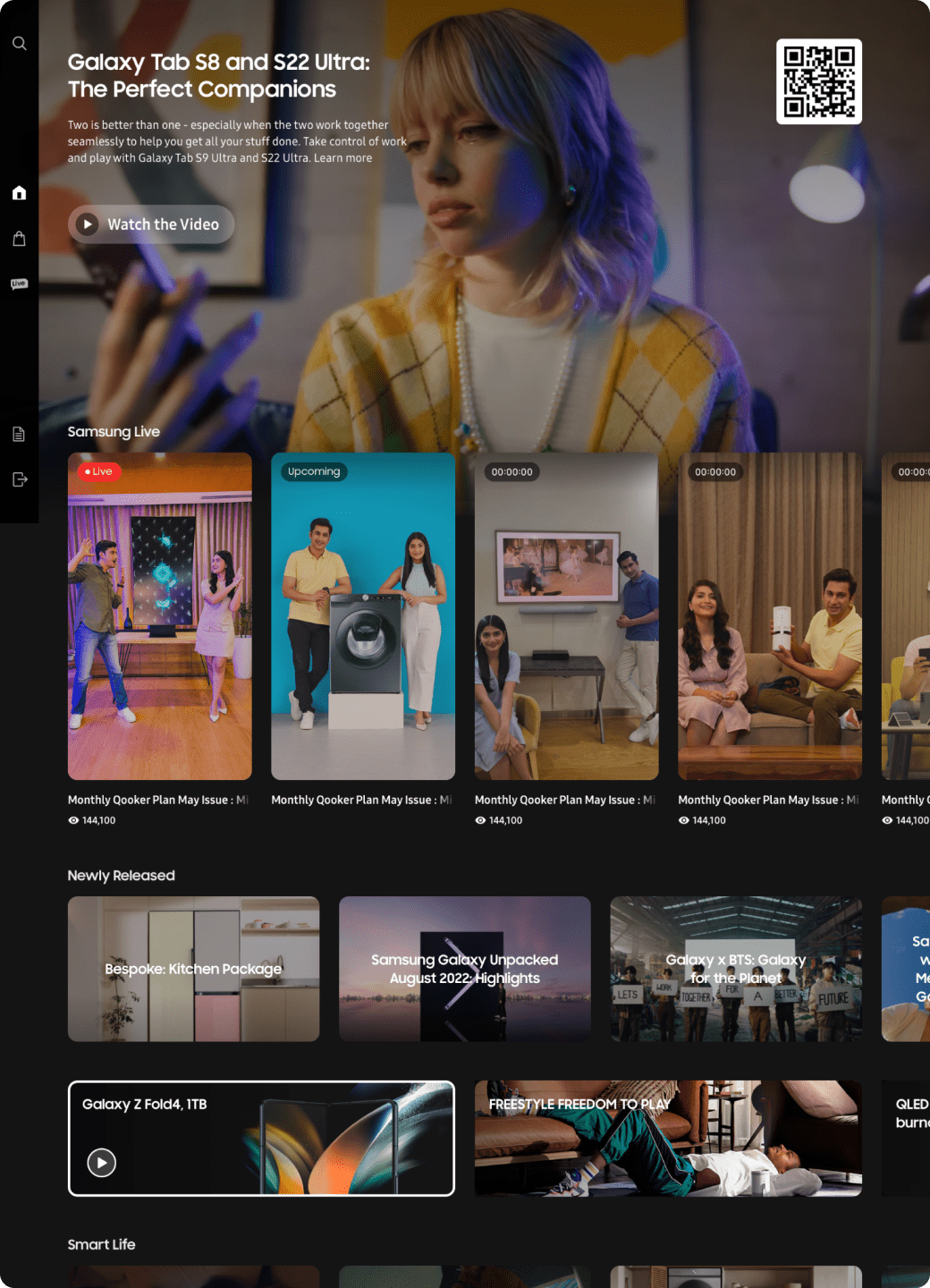Samsung Experience Plus
Samsung Experience Plus is a TV app that invites users to navigate through a wide range of Samsung Electronics products and content.
We've designed this platform, considering the extensive TV app environment and remote control interaction, to enable a seamless and effective exploration of Samsung's branded content, product details, usage tips, and live shopping content.
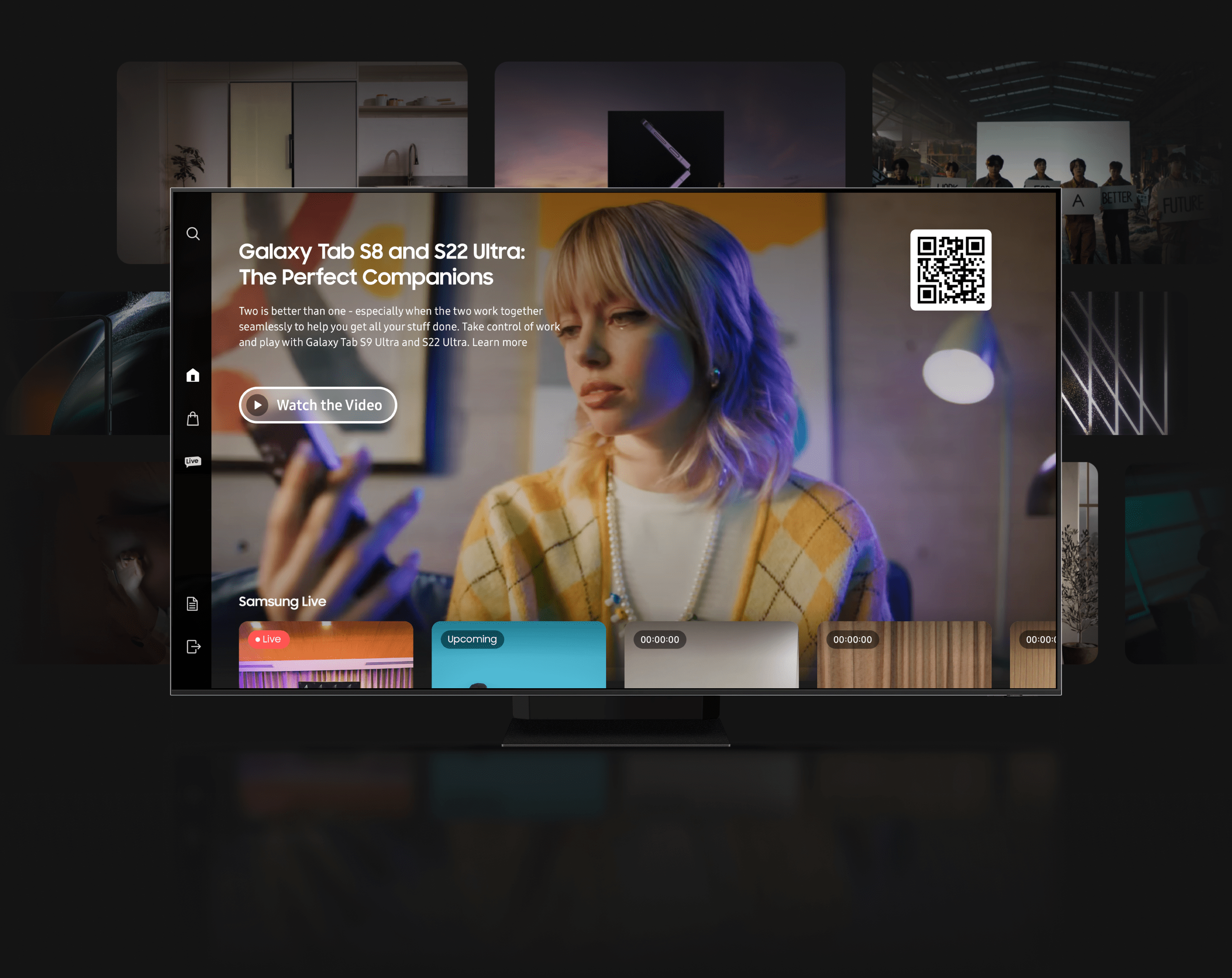
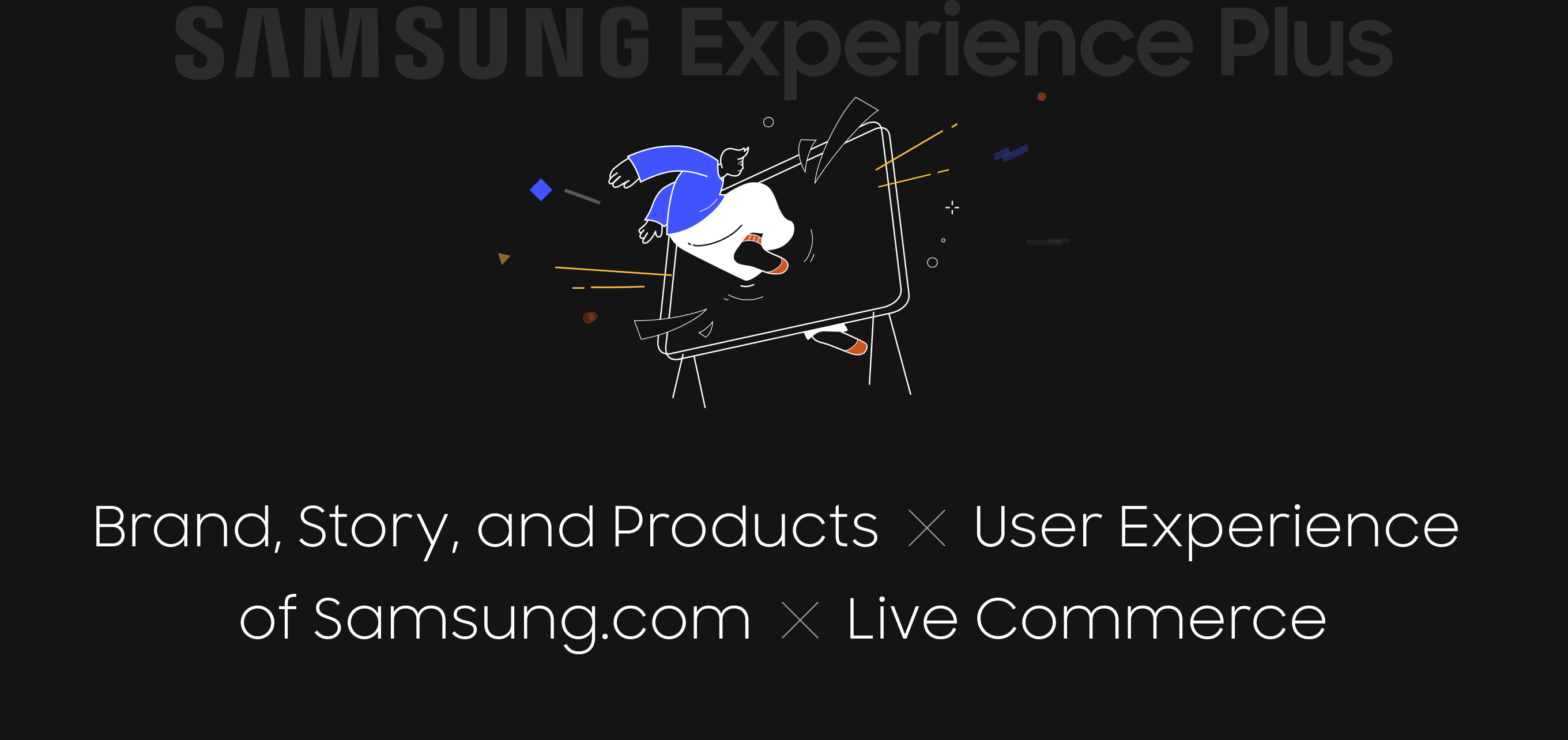
Project Goal
The app offers an integrated environment where information and content from Samsung.com and our YouTube channel coalesce, enabling users to experience everything at their fingertips on a TV app.
Samsung's Brand and Product Story Unfold on Your Smart TV
We've engineered an intuitive interface that effortlessly navigates through Samsung's branded content and product information.
Stay Updated with the Latest Events
We prioritize the display of the most recent event information — such as Samsung Unpacked, CES, etc. — right on the home screen, delivering a cutting-edge viewing experience.
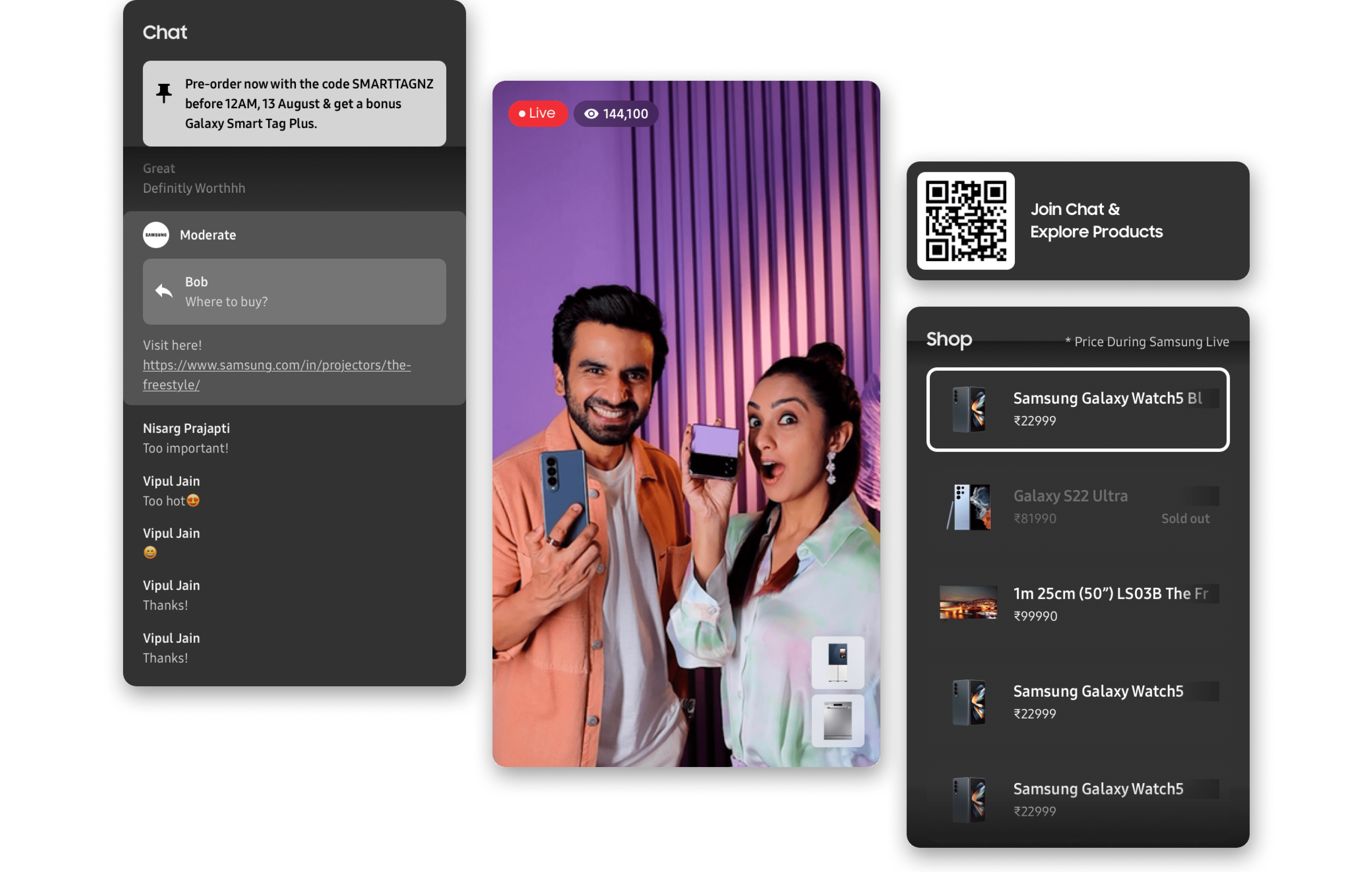
Samsung Live at the Heart of the TV App
We've tailored Samsung Live, initially designed for the mobile environment, to suit the TV app environment, allowing users to effortlessly access product information across both the TV app and mobile devices during live viewing.

Home
Samsung Electronics' latest news and new product promotion contents are timely exposed to the Key Visual area to provide a variety of viewing experiences.
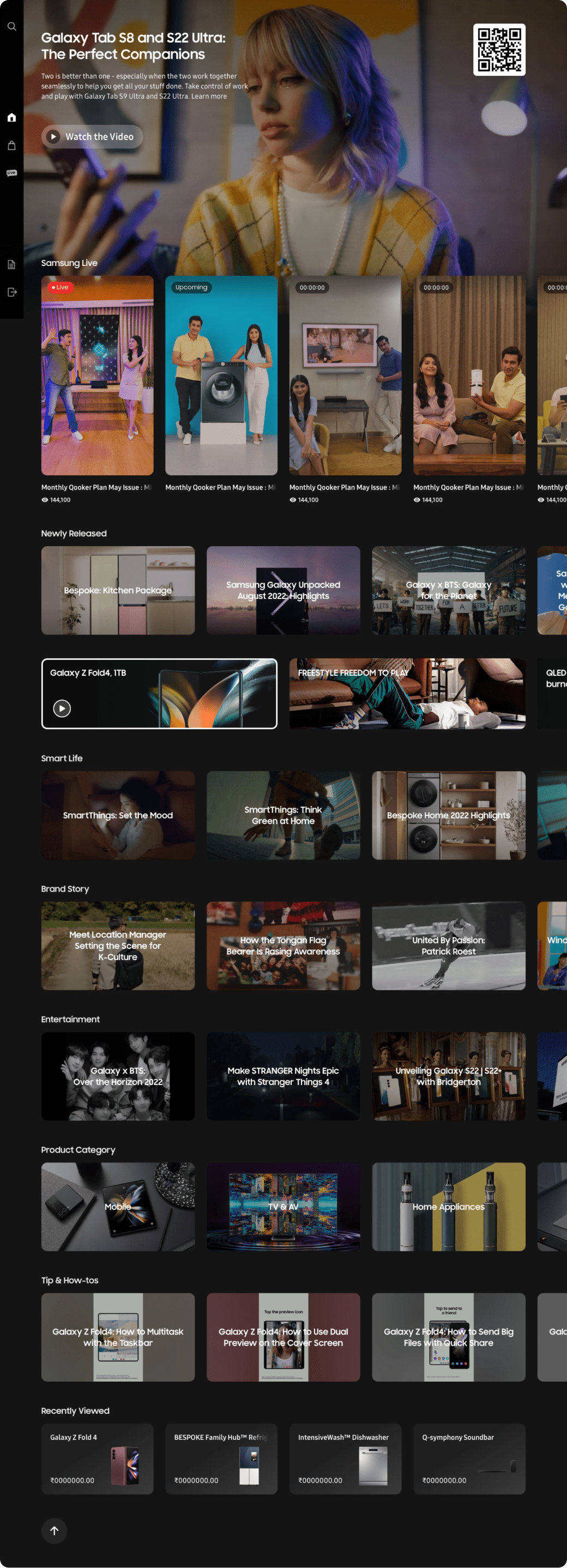

Shop
It provides various service routes, enhances access to various services in the app, and delivers detailed information of selected products in various visual information so that users can easily recognize product information on TV.
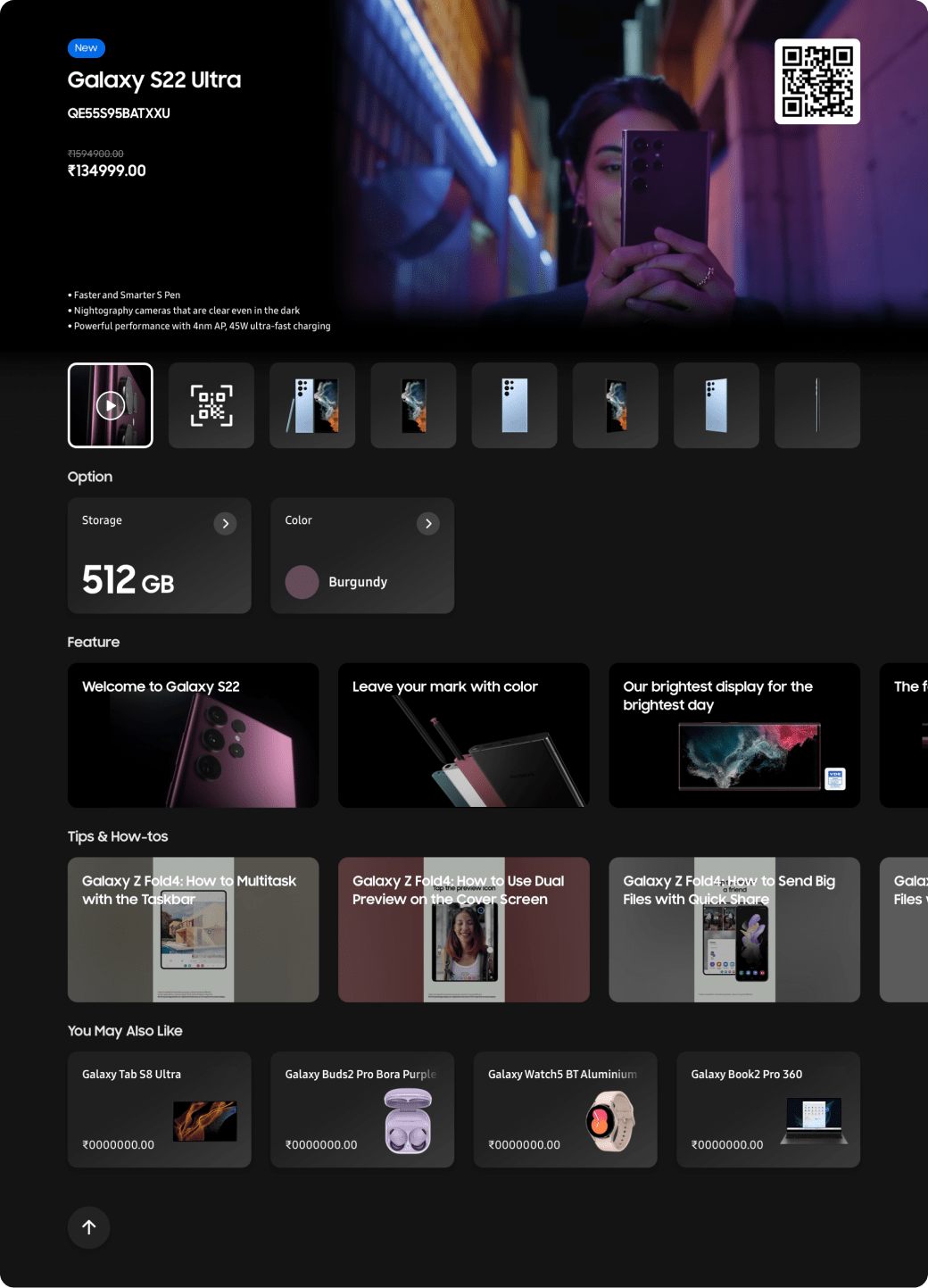

Samsung Live
By providing information on live promotions and upcoming promotions, we have attracted users' attention, provided live promotions and real-time chat according to the TV app environment, and maximized mobile connectivity.
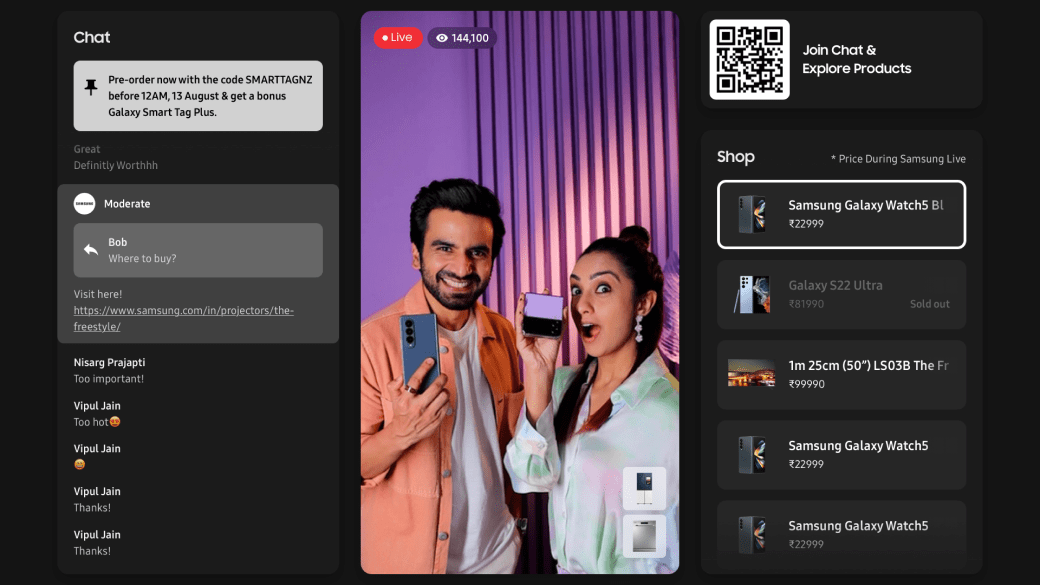
Typography
Samsung Sharp Sans font is used for most titles and numbers indicating prices.
Samsung Sharp Sans font is used for most titles and numbers indicating prices.
Icon











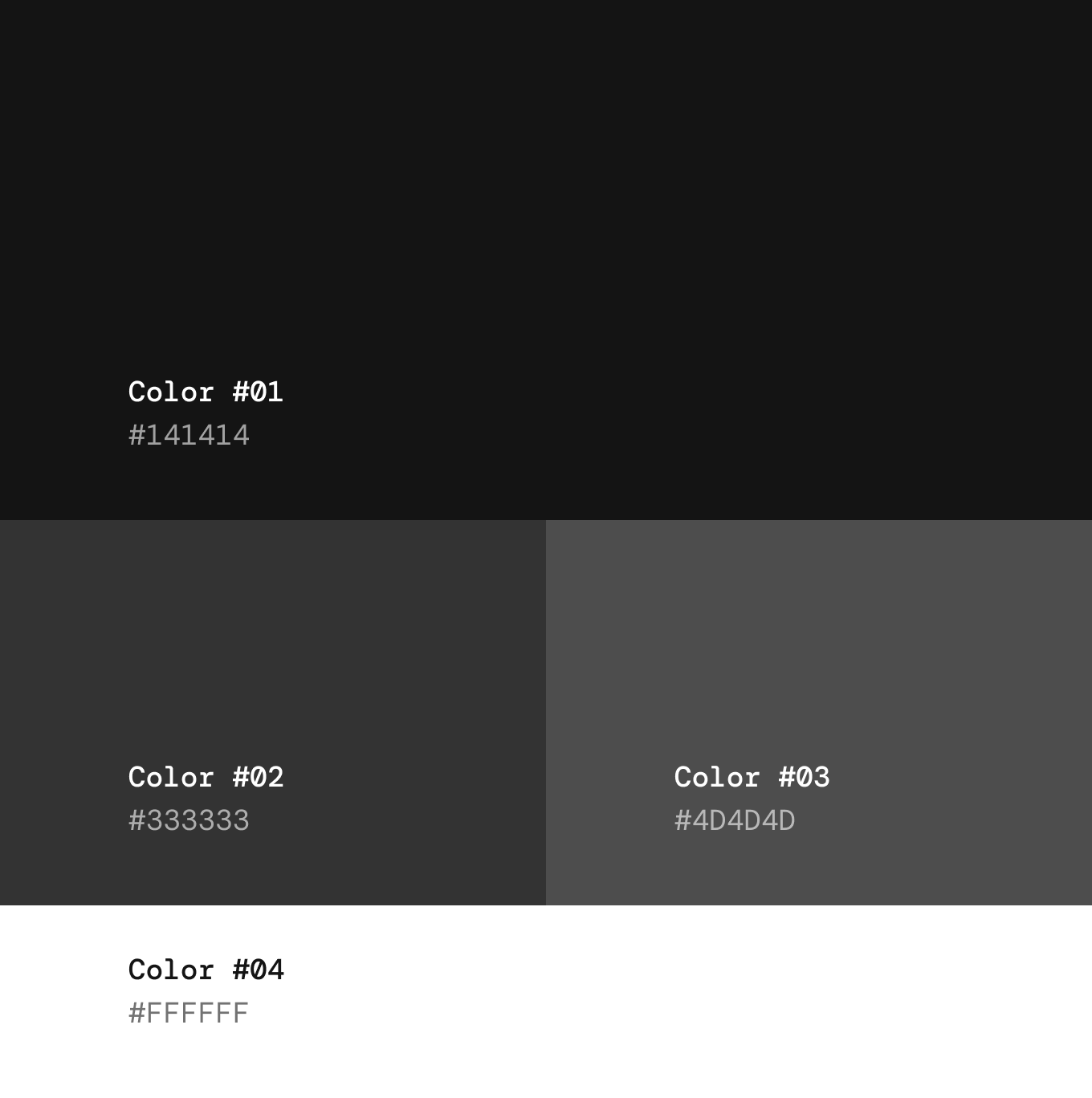
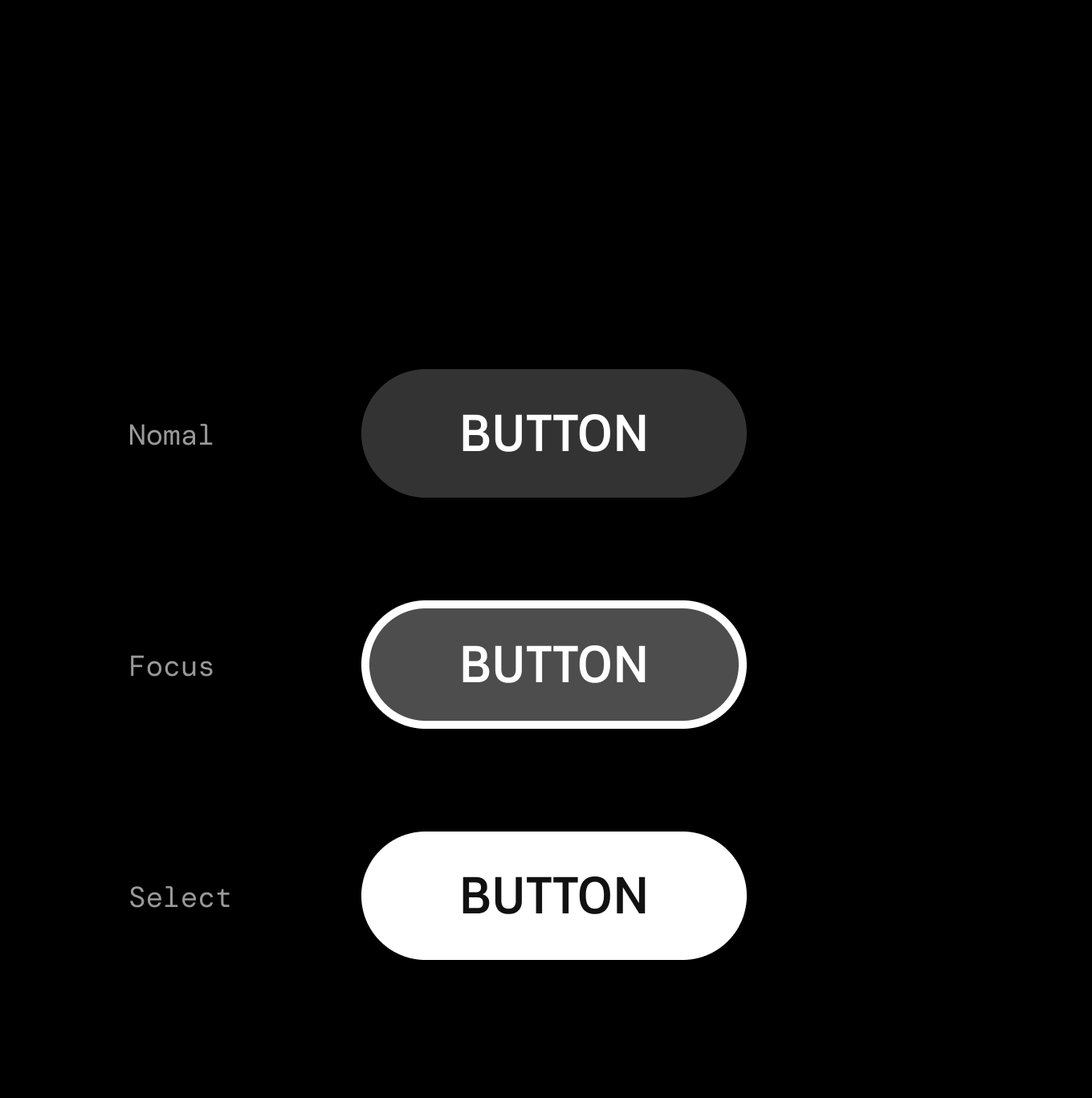
Grid